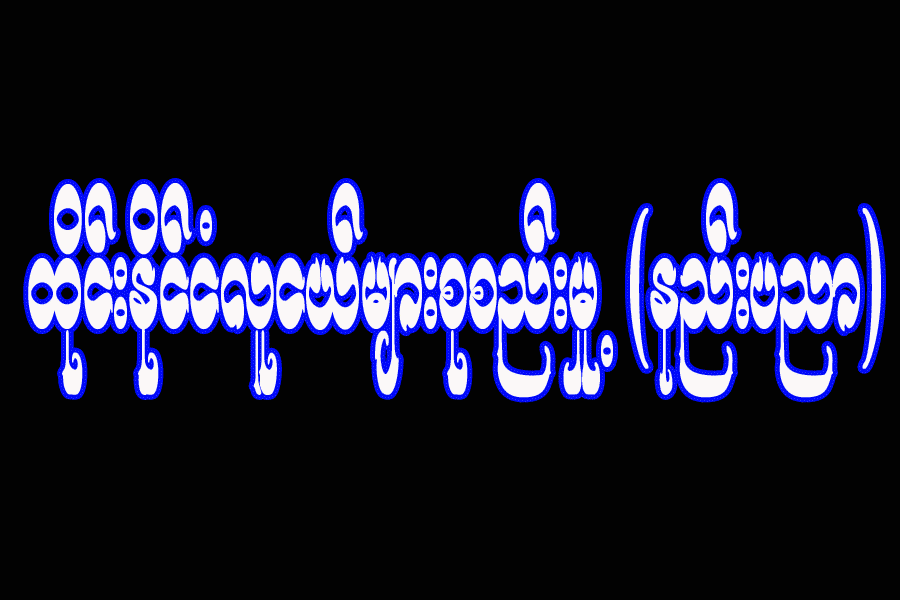ပထမဆံုး လိုအပ္တဲ့ စာသားေလးေတြေအာက္မွာအရင္ကူးထားလိုက္။
netsh wlan show drivers
netsh wlan set hostednetwork mode=allow ssid=PAI key=MGPAIGENIUS
netsh wlan start hostednetwork
exit
မွတ္ခ်က္။ ။ PAI ေနရာမွာ ႀကိဳက္ႏွစ္သက္ရာ အမည္ကိုထည့္ပါ။ ထို႔အတူပဲ MGPAIGENIUS ဆိုတဲ့
ကီးေနရာမွာလည္းကိုယ္ႀကိဳက္ရာ ကီးကိုထည့္ႏိုင္ပါတယ္။
လုပ္နည္းအဆင့္ဆင့္ကိုေတာ့ေအာက္မွာၾကည့္လိုက္ပါ။
cmd ကို Right clik ႏွိပ္ၿပီး Run as administartor ကိုေရြးလိုက္ပါ။
cmd box တစ္ခုက်လာတာကိုေတြ႔ရလိမ့္မယ္
အေပၚမွာေပးထားတဲ့စာသားတစ္ေၾကာင္းျခင္းစီကို copy ယူၿပီး box ထဲမွာ past လုပ္ၿပီး Enter ေခါက္ပါ။
အေပၚကသံုးေၾကာင္ၿပီးလွ်င္ ေအာက္ဆံုး exit ကုိ past လုပ္ၿပီး Enter ေခါက္လုိက္ပါက cmd box
ပိတ္သြားၿပီ။ ၿပီးလွ်င္ လက္ရွိခ်ိတ္ထားတဲ့ အင္တာနက္လိုင္းရဲ႕ properties ကိုဝင္ပါ။
share ကုိႏွိပ္ပါ၊ အမွန္ခ်က္ေပးပါ၊ အခုလႊင့္ထားတဲ့ wifi connection အမည္ကိုေရြးပါ၊ ၿပီးလွ်င္ OK ႏွိပ္/
ေအာက္ကပံုမွာၾကည့္ပါ၊
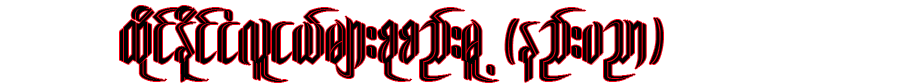






















 ထိုင္ေရာက္သူငယ္ခ်င္းမား် စုစည္းမႈ(နည္းပညာ) မွလႈိက္လွဲစြာၾကိဳဆိုပါသည္
7/21/2013 တြင္သူငယ္ခ်င္းအမွတ္တရအျဖစ္ တည္ေထာင္ထားျခင္းျဖစ္သည္။
ထိုင္ေရာက္သူငယ္ခ်င္းမား် စုစည္းမႈ(နည္းပညာ) မွလႈိက္လွဲစြာၾကိဳဆိုပါသည္
7/21/2013 တြင္သူငယ္ခ်င္းအမွတ္တရအျဖစ္ တည္ေထာင္ထားျခင္းျဖစ္သည္။