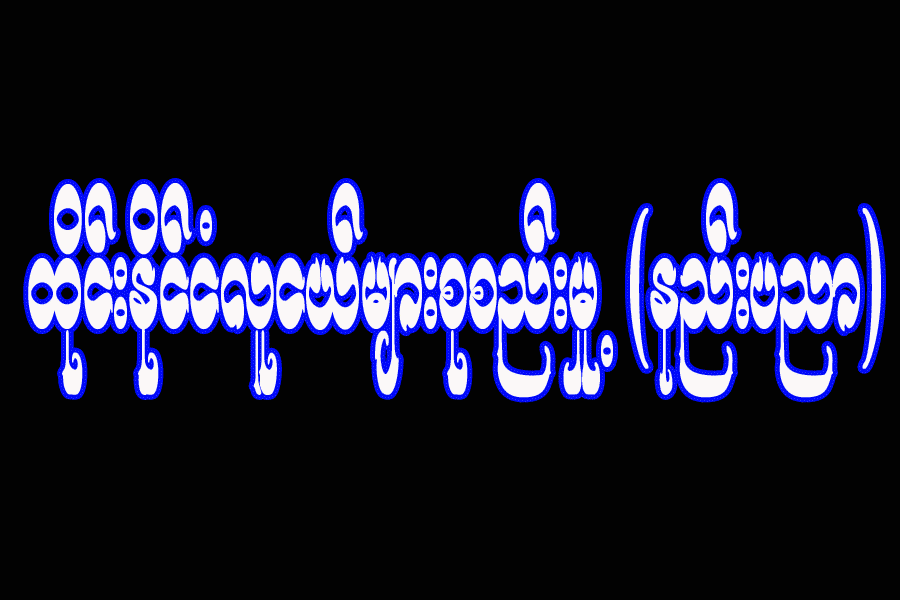Monday 13 July 2015
Friday 10 July 2015
WinRar File အလြယ္တကူေျဖနည္းေလးပါ
Computer ကိုတင္အသံုးျပဳသူမ်ားသိထားသင့္ေသာ WinRar File ေျဖနည္းပါ။
File ခြဲနည္း၊ File ခ်ဳပ္နည္းကိုလည္းတင္ေပးသြားမယ္
File ခြဲနည္း၊ File ခ်ဳပ္နည္းကိုလည္းတင္ေပးသြားမယ္
WinRar File မရွိေသးသူမ်ားေအာက္မွာေဒါင္းပါ။
Thursday 9 July 2015
Computer Basic
ကြန္ျပဴတာကို အခုမွစတင္ ေလ့လာအသံုးျပဳသူမ်ားအတြက္ ေဆာင္ထားသင့္ေသာ
ကိုမ်ိဳးသူရ ေရးသားျပဳစုထားတဲ့ Computer Basic စာအုပ္ေလးကို ျပန္လည္မွ်ေဝလုိက္ပါတယ္။
ကိုမ်ိဳးသူရ ေရးသားျပဳစုထားတဲ့ Computer Basic စာအုပ္ေလးကို ျပန္လည္မွ်ေဝလုိက္ပါတယ္။
Wednesday 8 July 2015
Alcatel one-touch pod D5 Firmwar Upgrade လုပ္နည္း
17:54
No comments
Alcatel one-touch pod D5 အသံုးျပဳသူမ်ားအတြက္ Firmware Upgrade လုပ္နည္း
အဲဒီနည္းေလးကို ကိုယ္တိုင္မတတ္ခင္က ေတာ္ေတာ္ေလးကို အခက္ခဲေတြ႕ခဲ့ပါတယ္
ဆိုင္မွာ ၂ ခါသြားတင္တာ 800 bath ေတာင္ေပးရတယ္။
100% ျပည့္ရင္ ဖုန္းကို Power ျပန္ဖြင့္လိုက္
အဲသလိုေပၚလာလိမ့္မယ္ ဒါဆို Ok ၿပီ။
အဲဒီနည္းေလးကို ကိုယ္တိုင္မတတ္ခင္က ေတာ္ေတာ္ေလးကို အခက္ခဲေတြ႕ခဲ့ပါတယ္
ဆိုင္မွာ ၂ ခါသြားတင္တာ 800 bath ေတာင္ေပးရတယ္။
အင္တာနက္လိုင္းအားေကာင္းဖို႔ေတာ့လိုလိမ့္မည္။
လိုအပ္တာမ်ား ေအာက္မွာ ေဒါင္းပါ။
Driver ကို Install လုပ္ပါ
One Touch Pod D5 Upgerade Tool ကို လည္း Install လုပ္ၿပီးပါက Run လိုက္ပါ
Phone ကို Power ပိတ္ Phone ႏွင့္ Computer ကို USB ႀကိဳးႏွင့္ခ်ိတ္၊ Battery ျဖတ္စရာမလို
အင္တာနက္လိုင္းအားေပၚမူတည္ၿပီးၾကာခ်ိန္ကြာျခားႏိုင္ပါတယ္
ကြ်န္ေတာ္ အင္တာနက္လိုင္းမေကာင္းေတာ့ ေတာ္ေတာ္ေလးကိုၾကာပါတယ္၊ စိတ္ရွည္ဖို႔ေတာ့လိုလိမ့္မယ္။
100 ျပည့္ရင္ USB ႀကိဳးကို ျဖဳတ္ၿပီး ျပန္တပ္ေပးလိုက္ပါ။
100% ျပည့္ရင္ ဖုန္းကို Power ျပန္ဖြင့္လိုက္
အဲသလိုေပၚလာလိမ့္မယ္ ဒါဆို Ok ၿပီ။
Sony Vegas Pro 12 Build 770
14:44
No comments
ကာလာအိုေက စာတန္းထိုးျပဳလုပ္ရန္ Sony Vegas Pro 12
ကိုမင္းသူေတာင္းဆိုထားသည့္အတြက္ အားလံုးသံုးလို႔ရေအာင္တင္ေပးလိုက္ပါတယ္
Sony Vegas Pro 12 ကို Install လုပ္ၿပီး ကီးထည့္နည္းကို အေအာက္မွာ ပံုနဲ႔ျပထားတယ္

Sony Vegas Pro 12 Build 770 ကို Install လုပ္ၿပီးပါက အထဲမွာပါတဲ့ patch - keygen DI File ကိုေျဖပါ.....
keygen ေလးကို Right Click >> Run as administrator နဲ႔ ဖြင့္လိုက္ပါ..။
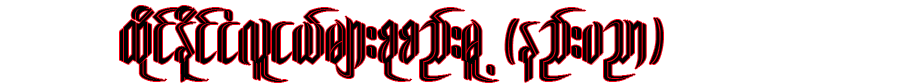


































 ထိုင္ေရာက္သူငယ္ခ်င္းမား် စုစည္းမႈ(နည္းပညာ) မွလႈိက္လွဲစြာၾကိဳဆိုပါသည္
7/21/2013 တြင္သူငယ္ခ်င္းအမွတ္တရအျဖစ္ တည္ေထာင္ထားျခင္းျဖစ္သည္။
ထိုင္ေရာက္သူငယ္ခ်င္းမား် စုစည္းမႈ(နည္းပညာ) မွလႈိက္လွဲစြာၾကိဳဆိုပါသည္
7/21/2013 တြင္သူငယ္ခ်င္းအမွတ္တရအျဖစ္ တည္ေထာင္ထားျခင္းျဖစ္သည္။