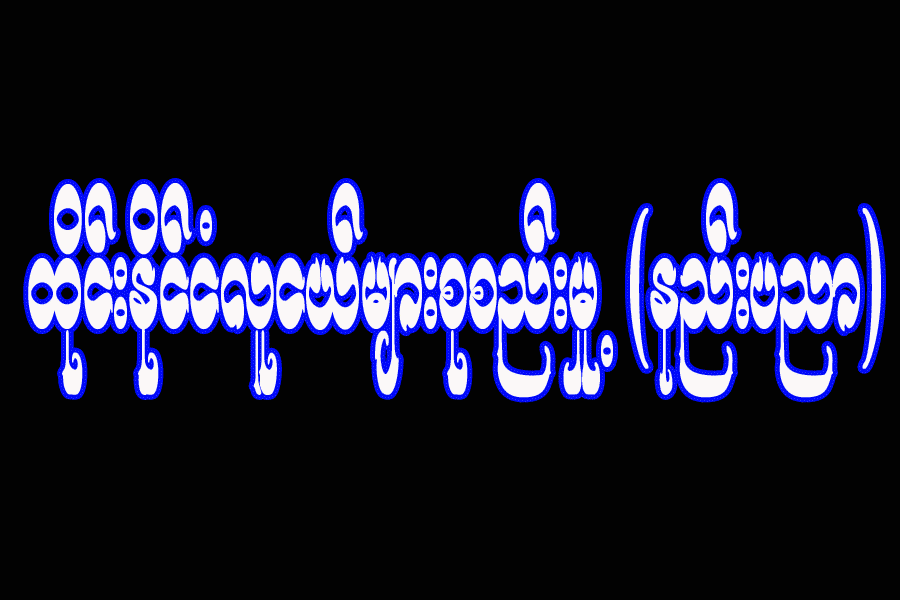ကၽႊန္ေတာ္ဒီတခါ သူငယ္ခ်င္းတို႕အတြက္ Usb drive ကို format ခ်မရေအာင္ command prompt ျဖင့္ျပဳလုပ္
နည္းေလတင္ေပးလိုက္ပါတယ္ သူငယ္ခ်င္တို usb ထဲမွ data ေတြကိုသူတပါးမွ delect လုပျ္ခင္ Usb drive ကို
format ခ်ျခင္းတုိ႕ျပဳလုပ္လို႕မရေအာင္ ကာကြယ္နုိင္ေအာင္အတြက္ျဖစ္ပါတယ္ ကဲ စလုိက္ရေအာင္
(၁) windows key +r ျဖင့္ run box ေခၚလိုက္ပါ
(၂) run box တြင္ cmd လုိ႕ေရးလိုက္ပါ ျပီးလွ်င္ inter ေခါက္ပါ
(၃) cmd တြင္ diskpart ေရးျပီး inter ေခါက္ပါ
(၄) list disk ေရးျပီး inter ေခါက္ပါ list disk တြင္ usb ကၽႊန္ပ်ဴတာမွ ထိုထားပါက
Disk 1 usb drivename ျဖင္ေပါေနပါလိမယ္ usb အမ်ားၾကီးထိုးထားပါက disk 1 /disk 2 ျဖင့္အမ်ားၾကီးေပါလာပါမည္း ဒီးအထဲမွ
မိမိ ျပဳလုပ္လိုေသာ usb disk ကိုပဲေရြးေခ်ရမွျဖစ္ပါတယ္ ကၽႊန္ေတာ္တို႕ disk 1 ကိုပဲလုပ္ၾကည့္ၾကရေအာင္
(၅) ေအာက္တြင္ select disk 1 ေရးျပီး inter ေခါက္ပါ။
(၆) attributes disk set readonly ေရးျပီး inter ေခါက္ပါ။
ဒါဆို မိမိ ေရြးေခ်ထားေသာ usb ကိုသြားျပီး အတြင္မွ file မ်ားအား Delect လုပ္ format ခ်ၾကည္လိုက္ပါ
ဖ်က္လို႕ရေတာမည္းမဟုပ္ေတာ့ပါဘူး ok ကၽႊန္ေတာ္တို႕ လုပ္လို႕ရျပီးဆိုေတာ့ ျပန္ျဖီးတက္နည္းေလးလုပ္ၾကည့္
ၾကပါမယ္
(၇) ကၽႊန္ေတာ္တို႕ ျပန္ျပီးအစကလုပ္တဲ အဆင့္(၅)အထိ ျပန္လုပ္ပါ ျပီလွ်င္
(၈) attributes disk clear readonly ေရးျပီး inter ေခါက္ပါ ဒါဆို သူငယ္ခ်င္းတို usb ေလ ပံုမွန္ေလးျဖစ္သြားပါျပီဗ်…….
သူငယ္ခ်င္းတို႕အားလံုးအဆင္ေျပၾကပါေစ……………..။ မ်ဳိးမ်ဳိး
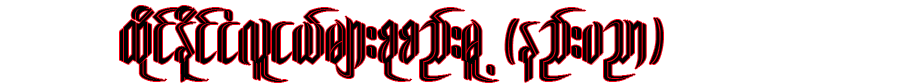















 ထိုင္ေရာက္သူငယ္ခ်င္းမား် စုစည္းမႈ(နည္းပညာ) မွလႈိက္လွဲစြာၾကိဳဆိုပါသည္
7/21/2013 တြင္သူငယ္ခ်င္းအမွတ္တရအျဖစ္ တည္ေထာင္ထားျခင္းျဖစ္သည္။
ထိုင္ေရာက္သူငယ္ခ်င္းမား် စုစည္းမႈ(နည္းပညာ) မွလႈိက္လွဲစြာၾကိဳဆိုပါသည္
7/21/2013 တြင္သူငယ္ခ်င္းအမွတ္တရအျဖစ္ တည္ေထာင္ထားျခင္းျဖစ္သည္။